CMYK, RGB and Spot Colours
What happens if my file contains RGB elements?
All RGB elements in your file will need to be converted to CMYK colour space to be able to print. A mathematical algorithm is required to convert an RGB file to CMYK colour space because RGB uses 3 values to create a colour, where CMYK uses 4 values. That mathematical algorithm is called a colour profile. There are some limitations when converting colour from one colour space to another. CMYK colour space is the smallest because of ink pigmentation and 4 colour mixing process. RGB colour space is much bigger. Now, imagine that your selected colour in RGB is outside CMYK colour space, which means that to reproduce that colour with 4 (CMYK) inks is impossible - RGB colour is called out of gamut colour. Most out of gamut colours are unusually bright like a very bright blue, green, orange or glowing red. In most instances converted files have a very slight colour shift or not at all if designed properly. But if a file contains out of gamut colour, the conversion may result in a visible colour shift.
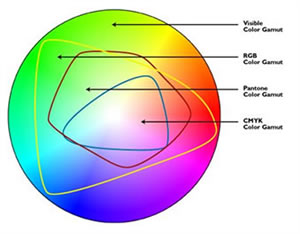
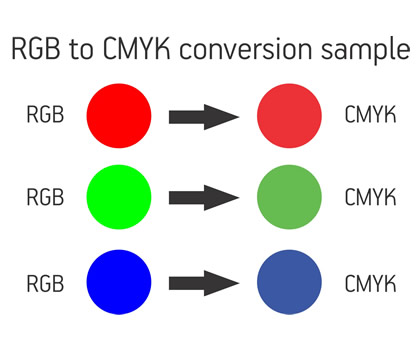
When uploading your file through our system, it will convert any RGB colour space files into CMYK. It will also notify you if it found any RGB elements in your provided file. You will need to sign off on the waiver, that you understand that colour may vary due to RGB to CMYK conversion before your order will proceed into production.
What is CMYK colour space?
In short, CMYK stands for Cyan, Magenta, Yellow and Key (Black). Those are the colours of inks that are used in printing to make different colour variations by mixing together and called primary colours. CMYK colour space is also called "subtractive colour space" because when adding colour to the substance, it subtracts the white colour. The level of each primary colour (Cyan, Magenta, Yellow and Black) vary between 0 and 100 (%). So if you need a darker colour, you will just need to increase the level of primary colours.

What is RGB colour space?
RGB stands for Red, Green and Blue. This colour space is used in computer monitors, TV and other devices with monitors or displays. It reproduces colours by mixing those primary colours together. Opposite to CMYK, when mixing primary colours together in RGB they produce the white colour. If you notice, when you turn off your monitor - the natural colour of the screen is black and the white colour is produced by combining all Red, Green and Blue colours together at the maximum levels. RGB primary colour levels vary from 0 to 255. To get white colour, you will need to combine each of the primary colours with 255 level.
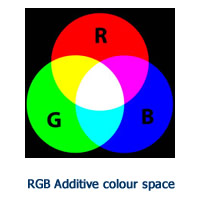
What happens if my file contains Spot (Pantone) colours?
All spot colours in your file will need to be converted to CMYK colour space to be able to print. We do not suggest using spot colours in your files unless you are ordering a product that will be printed with spot colours.
PRO Tips:
- If you are using professional design software, make sure to only work in CMYK mode.
- When importing any images into your design software, make sure to convert them into CMYK.
- When saving your file as PDF, make sure to save it in CMYK colour space.
- When working in RGB, do not choose bright colours as they may be outside the CMYK gamut.